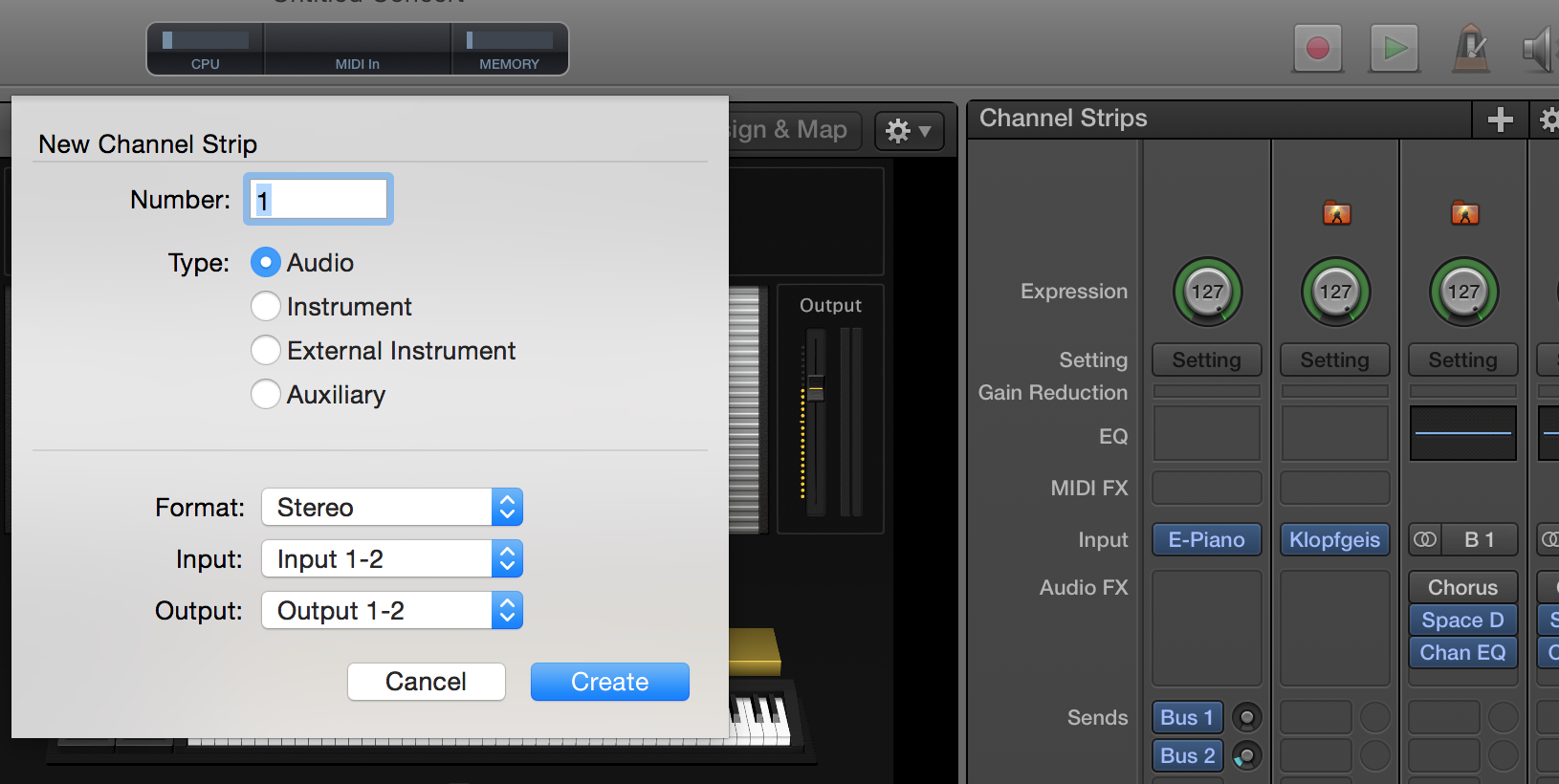Mainstage Mondays: Working with Autosampler
I received this question from a Mainstage user this week:
Hey Eric,
I am using mainstage 3 right now, but I was interested in the 3.1 auto sampler. I sample sound effects with a mic or run a line from my computer to either my old kurzweil or Roland Fantom rack units. Can I sample that same way with auto sampler and load them into the EXS24?
Thanks for your time.
Dale
Thanks for writing! Yes, you can. And it’s so easy to setup, you’re going to be blown away. Here’s how to do it.
1. Open Mainstage. Select the “keyboard template”, and open it.
2. Using a midi interface, connect your external synthesizer to your computer.
3. In the Channel Strip window (RH side of the screen), click the “+” button to add an audio track. Route the audio outputs of your hardware synth to the inputs on this audio track, using an audio interface.
4. Back in the Channel Strip window (RH side of the screen), click the “+” button to add an “external instrument” track. (make sure that it sends on the same midi channel that you’re synthesizer receives data on, usually channel 1).
5. On the audio track, insert the autosampler as an audio fx. You can find it under MainStage>Utility>Autosampler.
6. Tweak the autosampler to capture the samples from your synth correctly. I’d recommend using several velocity layers, especially when sampling pianos and acoustic instruments. Don’t be afraid to experiment, and do a few test runs.
7. When you’re ready, click the “sample” button to start auto sampling your instrument. It may take a bit of time, so be prepared to have your computer tied up for awhile.
Sampling is as much an art as it is a science, and I would make sure to experiment with this process a lot before you rely on it too heavily for a studio session or live show. Most of all, have fun with it- there are some awesome possibility that the new Autosampler opens up, and we’re only just beginning to scratch the surface.
Another important note: if you can't get your hardware synth to respond to the midi messages that Mainstage is sending, don't despair. Every piece of hardware is different, and you may need to bust out your device's manual and check the midi implementation before you can get it to work. Good luck!