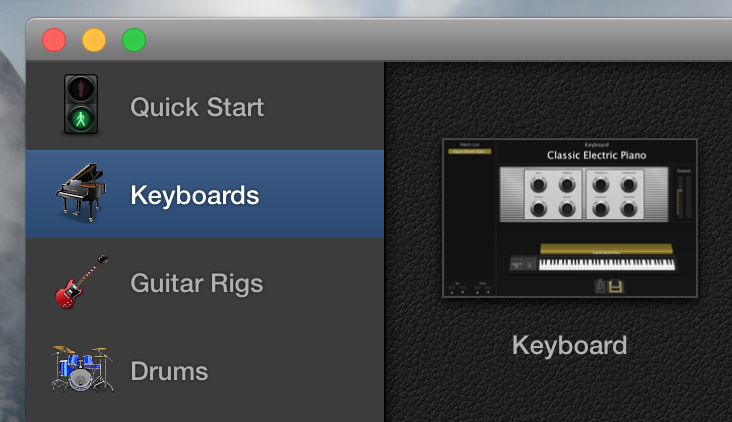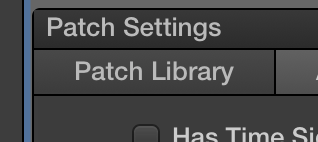MainStage Mondays: Find A Patch Quickly
Looking for a specific sound and just can’t find it? Here’s how to find your MainStage patch fast:
1. Open MainStage. Select a template.
2. Click on your patch.
3. Click on patch settings.
4. Use the key command Command-F, and type in a search term.
5. All the patches with Piano in there name will show up in your browser. Use Command-G to cycle through the available patch options.
Good luck!