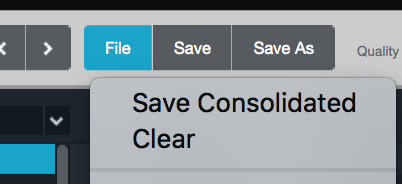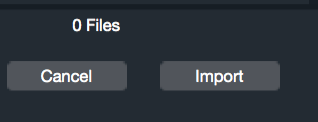MainStage Mondays: Playing Audio Files in Alchemy
MainStage 3.1 has some amazing tricks up its sleeve, including the powerhouse synth Alchemy. One of the cool features Alchemy offers is its ability to manipulate and playback audio using spectral, granular, and traditional sample methods. If you’re curious about each one of those are, check out wikipedia’s info about it here, here, and here).
Here’s how to import audio files using Alchemy:
1. Open MainStage. Select a template.
2. Under the Channel Strips window, change the plugin to Alchemy.
3. Reset Alchemy by going to file > clear in the Alchemy plugin window. This will give us a blank space to work from.
4. Switch to Advanced mode.
5. Under Sources A, select “Import Audio”.
6. Now you can import any audio you like from any file on your computer.
7. In the LH corner of the screen, select which Analysis mode you prefer. Mess around with this stuff- have fun!
8. Click “Import” when you’re done.