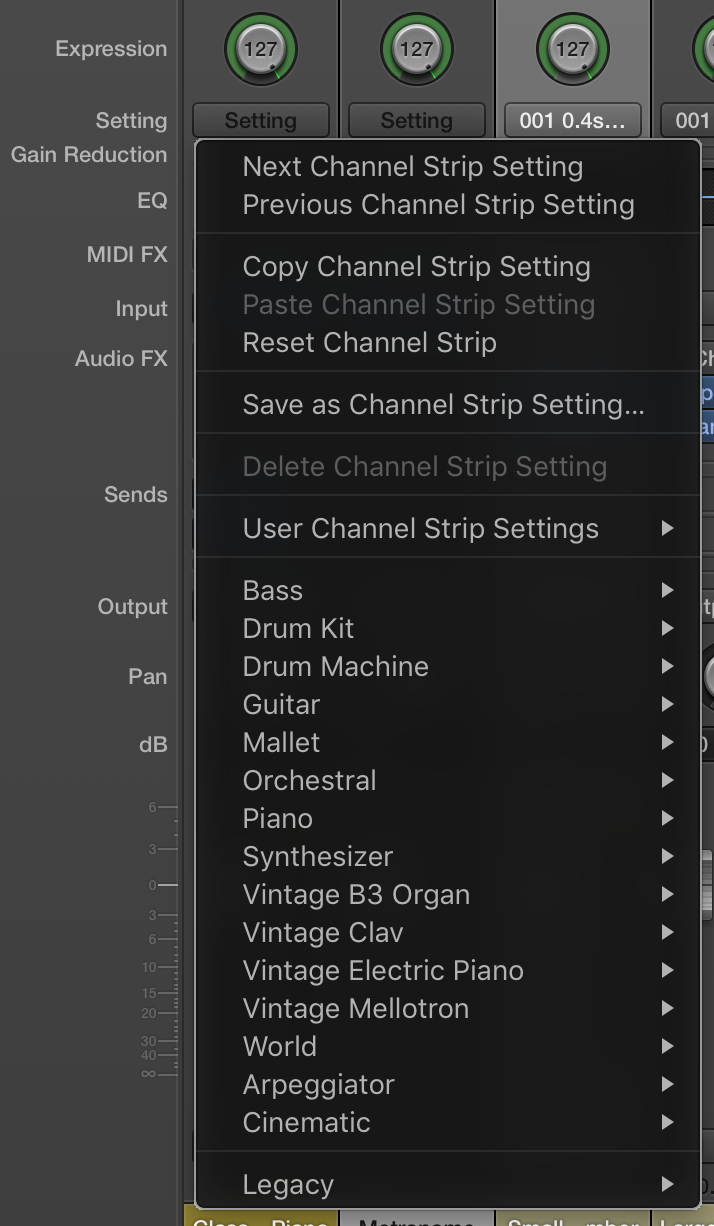MainStage Mondays: Copying/Pasting Patches
I received this email from a blog reader this week:
Hey Eric,
I want to copy a patch -- Delta Phase Pad, for example, into a new concert that I've made for a performance set. I can copy the patch and paste it into the new concert of course, and then copy and paste the control strip as well, but it stubbornly sounds quite different after copying and pasting.
Can you shed any light on what I'm doing wrong, or not doing?
-Jonathan
Hi Jonathan,
I find a lot of readers sometimes struggle with copying and pasting patches among projects. While there's not one single answer for what the problem might be, here are my best guesses I can make without looking at your setup.
1. There are busses that aren't getting copied.
This is a pretty common problem- a MainStage user copies the patch and moves it to a new project, not realizing he's bussing to a master FX on some of his channel strips in the patch. When the new project opens up, he/she is baffled when the reverb is gone.
Fortunately, this is the easiest problem to fix. Just open up MainStage, select your patch, and make sure you're not bussing anything. If you are bussing to a master bus, copy and paste the master FX to your specific patch.
Your busses (or sends) should look like this.
2. Using 3rd party samples.
The 2nd most common issue with transferring channel strips from Logic Pro to MainStage (or sometimes between Mainstage projects on different computers) is some licenses or content might not be downloaded on all devices.
If this is the issue, check to make sure you've downloaded all the same content on all of your computers. If you're missing anything, MainStage should prompt you when you open the patch.
You can find a bunch of great additional content for free here in MainStage.
3. Corrupt MainStage patches.
Because of the extreme complexity of MainStage's behind-the-scenes coding, I've had a few projects over the years get corrupted. If you suspect this is the case, I recommend saving everything as a channel strip, and re-importing. Of course, I always recommend using Apple's Time Machine to back up your data in case something major happens. With 1 gigabyte hard drives hovering around $50, it's the best investment you can ever make.
If this doesn't solve your problem, I offer MainStage 1-on-1 online training on my site here. Thanks, and good luck!
Just click at the top of the channel strip to save your channel strips individually.