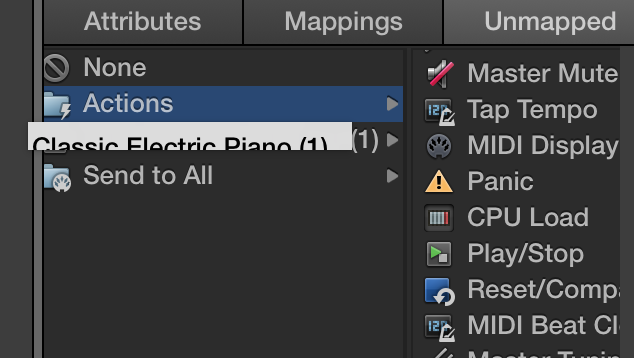MainStage Mondays: The Panic Button
Sometimes things go colossally wrong live, and you need to cut all sound coming from MainStage. Before you hit the command-Q, consider using MainStage’s panic button. Here’s how:
1. Open MainStage. Select a template, or open your project.
2. Go to Layout mode.
3. Drag in a button.
4. Go back to Edit mode, and click on the button you just drug into your screen.
5. From the Screen Control Inspector window at the bottom of the page, select “Panic” from the actions mapping list.
Map a midi controller button to this, and you’ll be able to instantly silence all audio, and reset all midi signals at the same time.
Need more help? I offer online one-on-one training in my store. Thanks!